NPass ZTNA
Zero Trust-based next-generation VPN
To solve the problems of defenseless exposure and pre-established tunnels of traditional VPN Gateways, it first performs MFA-based secure user authentication, and then safely establishes Gateways and tunnels without external exposure according to the granted permissions, only for authorized users.
-
What is Zero Trust?
- Zero Trust is continuous authentication performed on any user or device trying to access networks, systems, or internal resources within an enterprise, under the recognition that threats can occur anytime and anywhere.
- It refers to a security model that does not allow access without active trust and verification, including granting minimal privileges through fine-grained access control
-
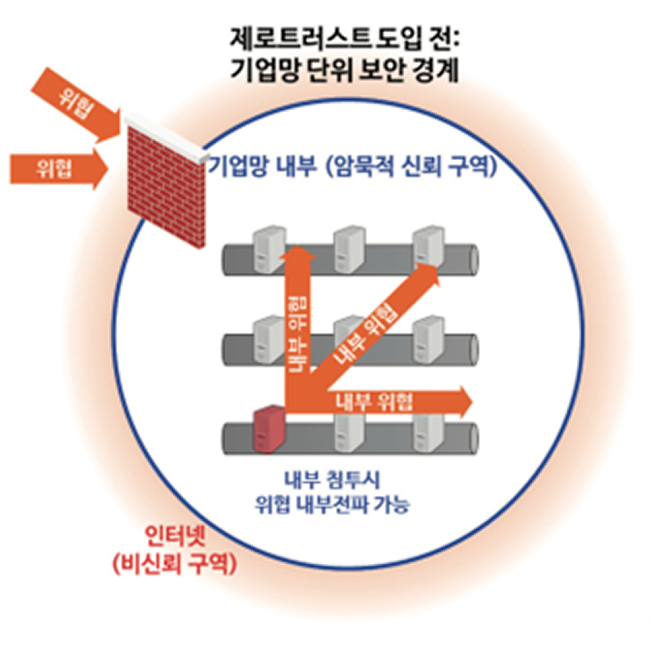
The corporate internal network based on implicit trust exposes all data with just one penetration attack
-
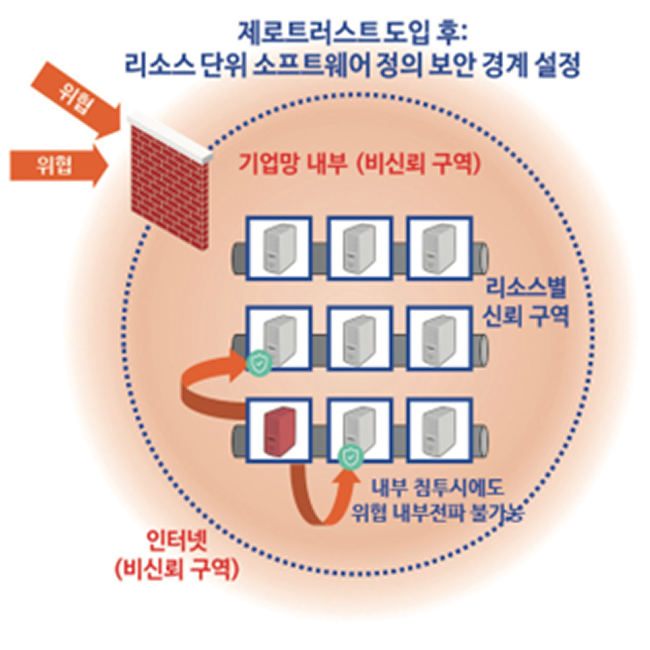
Access to all resources in the corporate internal network is controlled according to respective policies.
<Source: Ministry of Science and ICT Zero Trust Guidelines>
-
NPass ZTNA Key Features
- Unlike the existing method of user authentication within the tunnel after tunnel creation, authentication first, then tunnel creation
- The Gateway is not exposed on the internet, blocking concerns about attack exposure
- Able to transition to Zero Trust Access operation by utilizing the existing SSL VPN Gateway as is
- User portal provided for usage registration
- One-Click method for simple connection authentication
- Secure 2-Factor authentication based on user smartphone
- Standard HTML5 browser-based connection portal
- Dedicated One-Click connection app provided for Windows PC, MacOS, Android, and iOS
-
NPass ZTNA Solution Configuration
-
Npass ZTP
Zero Trust Access Portal
- Integrated Registration and Access Portal
- HTML5 Standard Web Interface for Mobile/PC
- Automatic SSLVPN Agent Invocation
- Enterprise Directory Integration and Automatic Operation
- DMZ Installation
-
Npass ZTA
Zero Trust Authentication Server
- Integrated Authentication Server (ID/Password, MFA)
- Integrated Policy Management (User Policies, System Policies, Service Policies)
- Mobility-Based DHCP Server
- RESTful API Provision (Compatible with Self PolicyHub or Enterprise Policy Portal Integration)
-
NPass Authenticator
- MFA Authenticator for iPhone and Android
- PIN Code and Pattern Authentication Options
- Built-in One-Click SSLVPN for Mobile
- Native Biometric Authentication (iPhone FaceID, TouchID, Galaxy In-display Fingerprint, etc.) Integration
-
NPass PolicyHub
- Enterprise Policy Management Portal
- Enterprise Directory Integration
- User Group Management
- Policy Application and Approval Processing
- Web-based Administrator Console
-